Improving the Productivity of Your Customer Success Team with Automation
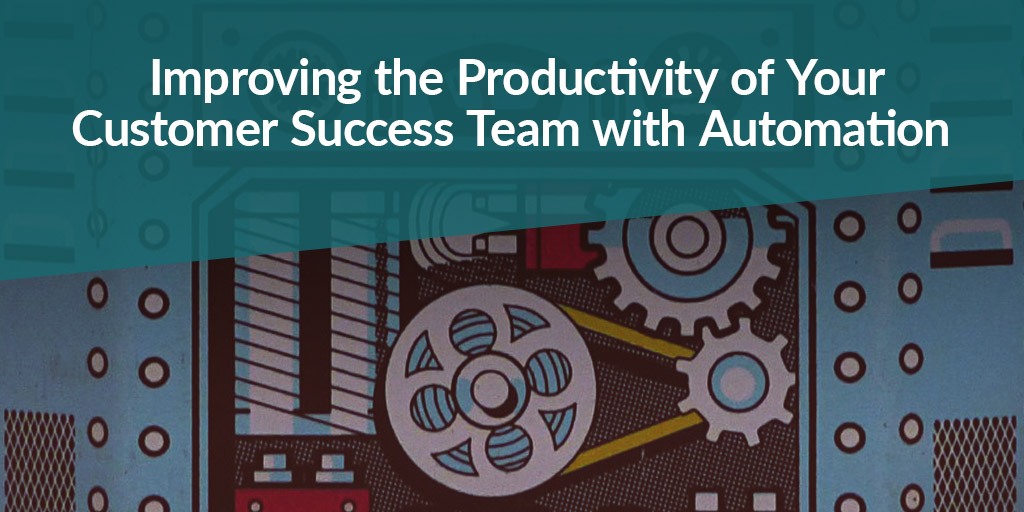
One of the four fundamental components of a customer success strategy is process. Your work needs to be clearly structured, broken into repeatable steps, and designated to the people who can do them best. Each step should be trackable and well-documented.
If John is out sick one day, it shouldn’t be impossible to have someone else do his job. If you assign work based on strengths (not availability) John will be best at that job, but the process means someone else can sit in his seat for a day without causing a fire.
A good process works to optimize productivity. Are you repeating the same task? Find a way to automate it with a document, template, or software.
We can use automation in our customer success strategy to improve our relationships with customers, increase customer satisfaction, reduce churn, and increase upsells. It allows us to improve our productivity by engaging customers on a larger scale. All good stuff!
So what are the best ways to build automation into your customer success process?
Create your own customer scoring model
A customer scoring model is a way to quantitatively identify how customers feel about your product and company. It allows you to summarize all of that data you’re (hopefully) collecting into a behavioral score.
This method gives you the chance to programmatically identify customers who need a higher touch before they reach a point of no return, then take steps to reduce their likelihood of churn. It saves you the time of investigating every customer.
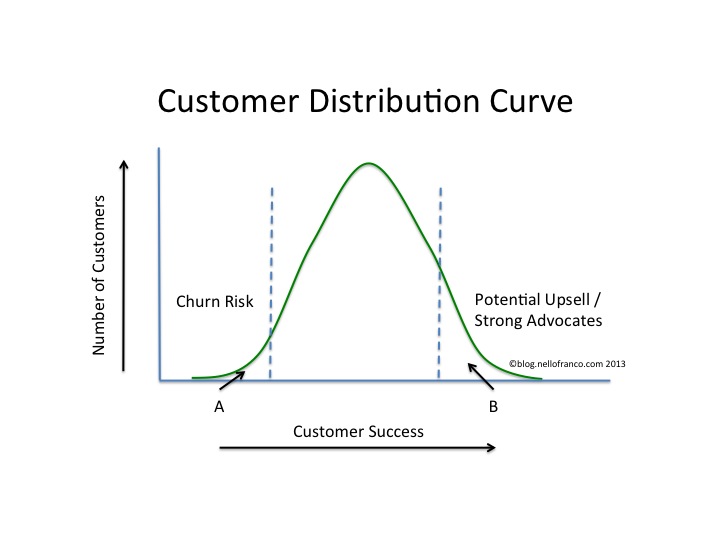
Source: nellofranco.com
Creating your own customer scoring model is fairly straightforward. You may already use your own customer satisfaction indicator (like the Net Promoter Score).
Select a number of measurable metrics that shed some light on your customer’s feelings of the product. For instance, it’s safe to assume that a customer who has opened several support tickets in the first month is becoming frustrated. Likewise, we can assume that someone with high usage and no contact with support is happily using the product.
Here are some other metrics you might track for your customer scoring model:
- Time spent in the app
- Usage versus plan (someone who bought an enterprise account should be using it a lot)
- Speed of onboarding
- Response to any emails you sent
- Usage of documentation, knowledge base, live chat, etc.
- Social media mentions (did they tweet about how much they love the product?)
- Features accessed (you may have to award varying levels of points for each feature, depending on its importance to your product – certain features might be more valuable).
That list is by no means exhaustive. Include anything that’s specific and relevant to your business that may indicate the customer’s perception of your product.
Once you have your variables listed, assign each a point value. Give positive points for metrics that increase customer satisfaction and negative points for metrics that decrease satisfaction. Total up the points. Low scores indicate customers who are most likely to churn.
I can’t tell you how to relate all these variables together in an exact formula because every business is different. A B2C web app might consider support tickets a sign of frustration, but not so much for their B2B customers, who are less likely to churn over small problems after a long sales cycle.
Once you have created your formula, have one of your developers write a quick script that calculates the behavior score for each customer on a regular interval (at least daily so you’re aware of likely-to-churn customers right away).
Naturally, your goal is to raise the score for every customer. A simple strategy is to target the people with the lowest scores (most likely to churn) and find out what you can do to improve their experiences.
If you want to get fancy, chart customers on a matrix where one axis is satisfaction and the other is ease of offering a solution. It may be smart to first target moderately unhappy people who only require easy fixes.
If part of your customer success role is to cross-sell or upsell, you can create a similar score to determine the likelihood of capturing more revenue. Consider demographical information, like the size and type of their company, their current and projected revenue, their type of customers, etc.This way you can focus your time on those most likely to upgrade.
Create and track customer triggers
If you only have a few customers, it’s possible to watch their every action within your software. But what if you have thousands of customers? How do you smooth out their individual experiences when you don’t have the resources to personally engage with them all?
A trigger is when a customer action (or inaction) alerts the customer success team that there’s a problem and/or deploys an automated response. You can set triggers for any type of behavior or lack of behavior.
For example, if you sold a social media scheduling tool, you would set a trigger for the first time the customer scheduled a social media post. This is a big moment for the customer because scheduling posts is the whole reason they bought your software.
In this example, it might be appropriate to send a congratulatory email to the customer. The email might include next steps so the customer doesn’t get lost, or it might include some tips or best practices to improve the customer’s experience.
The best way to automatically respond to triggers is with content. It can be created ahead of time and tweaked as needed. You can also have your system perform other automated responses, like generating reports, creating support tickets, or scheduling phone calls with the customer success team. According to Gainsight, “Digital channels have become the preferred source for product and service information,” so keep your communications online.
A majority of your triggers will happen during the onboarding phase. This is generally the period when customers experience the most problems. It’s also a critical point in the customer journey because this is when churn is most likely to happen.
Make sure that your automated communications don’t feel robotic. Skip the branded emails with logos and clever designs in favor of messages that seem like they were written by real people. Your customers will undoubtedly respond better to them.
Here’s a sample automated email from Groove that solicits feedback. Notice how genuine and personal it seems.
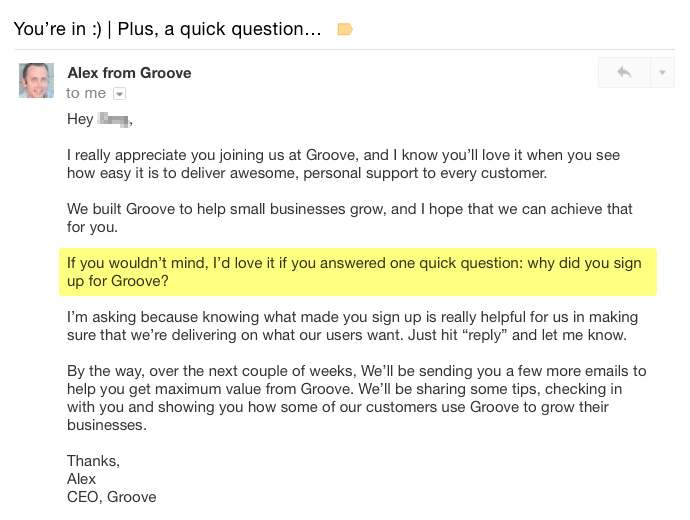
Source: groovehq.com
What types of triggers can you create?
- Customer completes a particular task – Send a congratulations email.
- Customer completes a particular task – Send a “next steps” email.
- Customer completes a particular task – Send an email with tips or useful information.
- Customer credit card has expired – Inform the customer so they can update their information before they try (and fail) to use their card.
- Customer has been using the product for X days – Send a feedback survey so customer success can get more data on the customer experience.
- Customer hasn’t used the product in X days – Send an email asking if they need help.
- Customer exhibits an unusual behavior – Run a security check and send an email asking if they need help.
Again, that’s not exhaustive. Your triggers will vary depending on your product and your customer. You can come up with as many types of triggers and automated responses as you like, just make sure they support your customer success goals.
By reaching out to the customer with automated responses, you’ll reap the benefits of an engagement without doing it yourself. Imagine all the time saved!
To get the data you need to identify and target the right triggers (and for your customer scoring model), look to your CRM, marketing automation software, or custom analytics. If you can’t find what you need, look into a customer success solution like Gainsight, Totango, Client Success, Amity, ChurnZero, or Natero.
Going forward
I know it seems challenging to implement automation when you have a hundred things to do right now. There’s always another fire to put out, right?
Actually, implementing automation is easier than you think. You just need to take an honest look at the work you do. Don’t be ashamed to say “I could automate half my job.”
Schedule some time to sit down with your team and come up with a few ways to automate tasks and improve productivity. Make a single change, and then another, and then another.
Should your entire customer success process utilize automation? Absolutely not. At the end of the day, customer success is largely about building relationships. Don’t be afraid to get on the phone with a customer in order to save an account or provide your personal touch, but use automation as a tool to fight churn and sell more.
